Meilleurs outils logiciels Pitch Deck pour les startups en 2025

Trouver le meilleur logiciel Pitch Deck pour les startups
Ne sous-estimez jamais le pouvoir du pitch deck. Cela pourrait bien faire basculer la donne et ouvrir la porte au type de financement dont une start-up a besoin pour passer sérieusement au niveau supérieur. Prendre Airbnb à titre d'exemple.
En 2009, les fondateurs Brian Chesky, Joe Gebbia et Nathan Blecharczyk ont pu lever 600 000 dollars auprès de Sequoia Capital et Y Ventures en utilisant leur présentation de 14 diapositives. Aujourd'hui, l'entreprise vaut 25,5 milliards de dollars (2015).
Alors, comment une start-up peut-elle créer un diaporama qui convaincra les investisseurs potentiels de fournir un financement ? Un pitch deck efficace doit présenter le plan d'affaires et la vision de la start-up de l'entreprise, et cela ne peut être fait que si la présentation contient ces éléments huit incontournables: un excellent one-liner, un problème et une solution, une preuve sociale, une démonstration de produit, les étapes clés, les acteurs du marché, les joueurs d'équipe et un logiciel qui vous aidera à créer le pitch deck parfait dans les plus brefs délais.
Bien que les structures de présentation soient évidemment différentes pour chaque entreprise, ces éléments sont présents dans la plupart, sinon dans la totalité, des présentations réussies de présentation de start-up.
Cela dit, il est indéniablement difficile de trouver le meilleur outil de présentation car il en existe des centaines sur le marché aujourd'hui. Certains outils ont une interface complexe qui propose différents boutons et paramètres parmi lesquels choisir. Le meilleur type de logiciel Pitch Deck possède une interface simple qui permet aux utilisateurs de modifier et de concevoir leurs présentations de la manière la plus simple et la plus rapide possible. Il doit également avoir les fonctions fondamentales suivantes :
- Un éditeur de texte pour ajouter du contenu à la présentation ;
- une fonction d'importation permettant d'insérer d'autres éléments de la présentation, tels que des images, des graphiques et des tableaux ; et
- un mode diaporama pour présenter le contenu d'une manière visuellement agréable et formatée de manière cohérente.
Voici les meilleurs logiciels de Pitch Deck :
1. Slide Bean
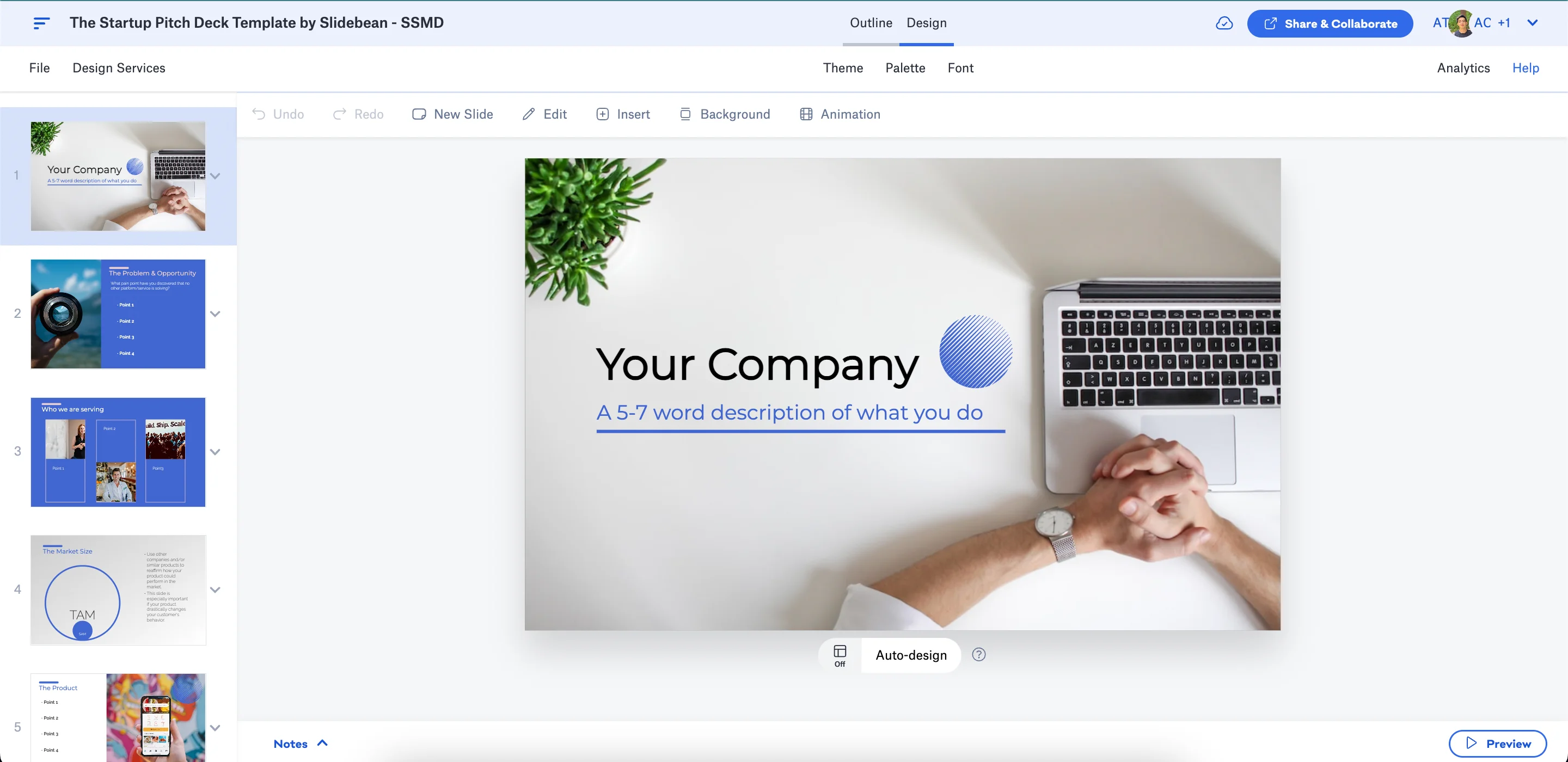
Slidebean est un outil de présentation en ligne. Il dispose d'une gamme de modèles prêts à l'emploi qui permettent à l'utilisateur de créer des diapositives formatées et bien conçues en quelques clics. Après avoir créé une nouvelle présentation, l'utilisateur peut saisir le contenu de chaque diapositive en accédant à l'onglet Contenu en haut de la page. Outre le titre et le texte, l'utilisateur peut également ajouter des images, des vidéos, des graphiques, des tableaux et des codes à chaque diapositive.
L'onglet Design, quant à lui, permet à l'utilisateur de modifier le style, la palette de couleurs et la police de chaque diapositive. Toutes ces fonctions de conception sont facilement placées dans la barre latérale, qui fait défiler la page vers le bas lorsque l'utilisateur passe d'une diapositive à l'autre.
L'interface simple de Slidebean facilite son utilisation sans sacrifier la personnalisation, c'est pourquoi c'est l'un des meilleurs outils de présentation à utiliser, en particulier pour un pitch deck de start-up.
Essayez Slidebean dès maintenant !
Lecture connexe : Exemples de Pitch Deck de startups prospères
2. Keynote d'Apple

Keynote est la version Apple de Microsoft PowerPoint, bien que la première offre de meilleures fonctionnalités, notamment une interface plus simple et un guide intelligent. Il propose également des modèles d'aspect professionnel qui peuvent être utilisés pour des propositions commerciales, comme des pitchs. Tout comme Slidebean, Keynote propose également un large éventail d'options de personnalisation, à la fois en termes de format et d'animation. De plus, il dispose d'un riche ensemble d'options d'exportation permettant aux utilisateurs d'ajouter des vidéos en ligne depuis YouTube et d'autres services sans aucun problème.
Cependant, le principal inconvénient de l'Apple Keynote est qu'il n'est pas aussi facile à apprendre que les autres outils de présentation de cette liste. La maîtrise de toutes les fonctions intégrées au logiciel peut prendre un certain temps.
Essayez Keynote
3. Canva
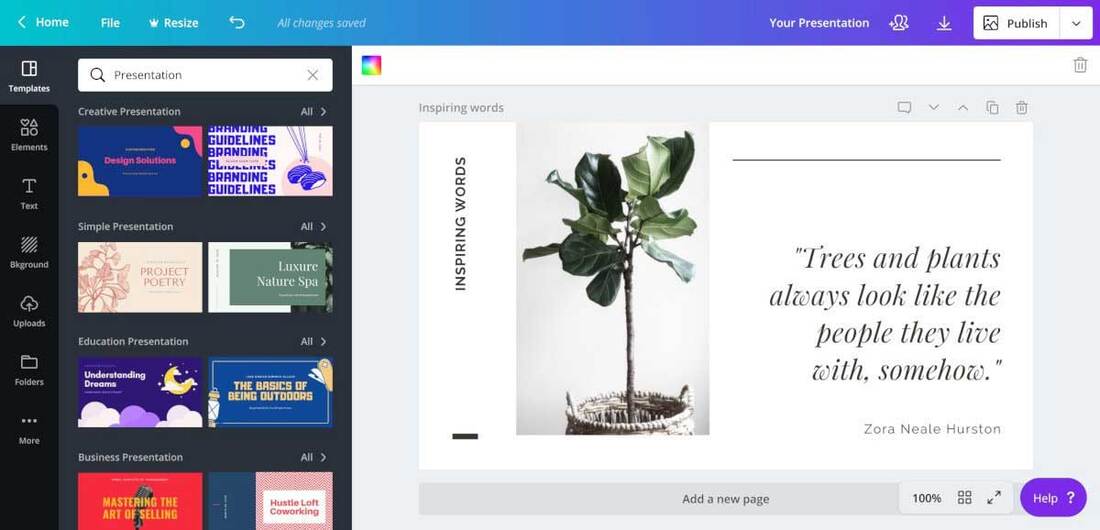
Canva possède une interface simple que même les débutants peuvent comprendre, et une gamme de modèles disponibles qui peuvent être utilisés avec des canevas personnalisables. Après avoir choisi le design, l'utilisateur peut s'appuyer sur chaque diapositive en utilisant les options des onglets Dispositions et Arrière-plan. Ce qui est encore plus impressionnant à propos de Canva, c'est qu'il est étroitement intégré à une banque d'images de stock de photos, ce qui permet à l'utilisateur de trouver rapidement une photo. (Le téléchargement d'une photo est également une option.)
Avec Canva, l'entreprise peut également créer des infographies, des documents, des cartes et des widgets pour les réseaux sociaux, une fonctionnalité qui n'est pas présente dans les autres outils de présentation de cette liste.
Essayez Canva
4. Diapositives
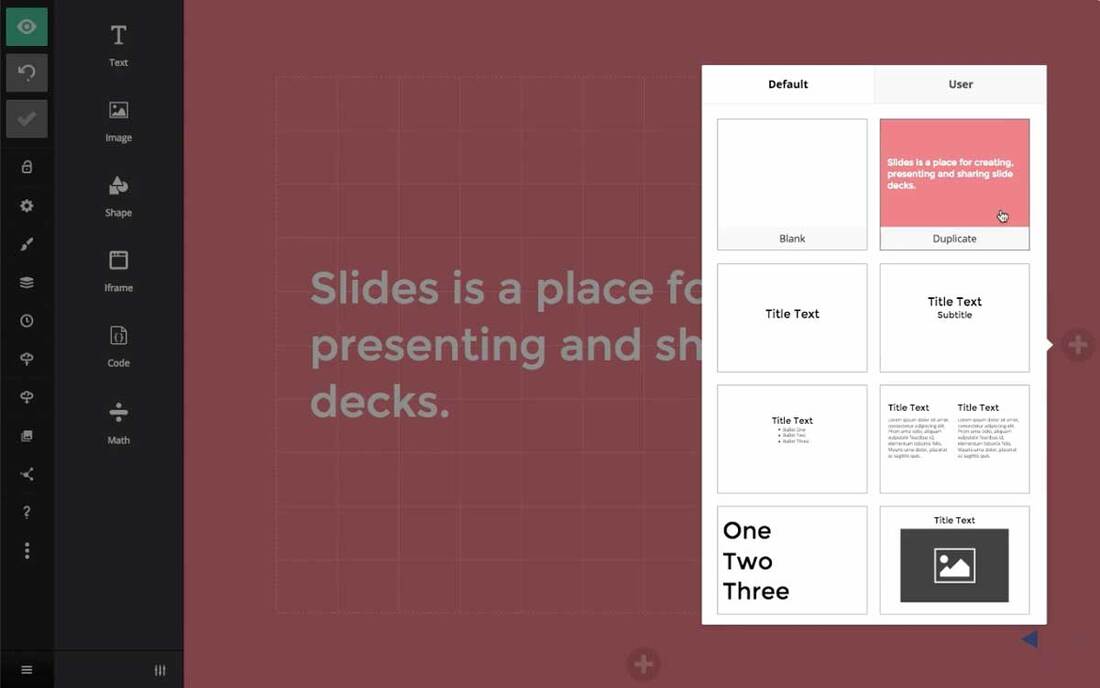
Belle et propre, c'est la raison d'être de Slides. En commençant par l'interface, le système de grille de Slides permet de visualiser plus clairement chaque diapositive. Il permet également à l'utilisateur de voir le déroulement de la présentation, ce qui signifie que les ajustements peuvent être effectués plus rapidement.
Outre son interface simple et ses fonctions fondamentales, Slides dispose également d'un mode d'affichage des haut-parleurs qui permet à l'utilisateur de voir la diapositive suivante. Les notes peuvent également être consultées dans ce mode, ainsi qu'un minuteur qui aidera l'utilisateur à maintenir le rythme de la présentation.
Essayez Slides
5. Google Slides

Différenciateur clé : Commodité collaborative
Tarification : Gratuit
Google Slides est un excellent choix pour ceux qui recherchent une collaboration fluide et une commodité basée sur le cloud. Grâce à une connexion Internet fiable, plusieurs collaborateurs peuvent travailler simultanément sur un même projet sans avoir besoin de téléchargement. La plateforme permet également le partage par e-mail, ce qui facilite la diffusion de vos présentations. Bien que Google Slides propose des modèles impressionnants, il pourrait bénéficier d'options de conception plus diversifiées pour une touche véritablement personnalisée.
Essayez Google Slides
6. Deck Haiku
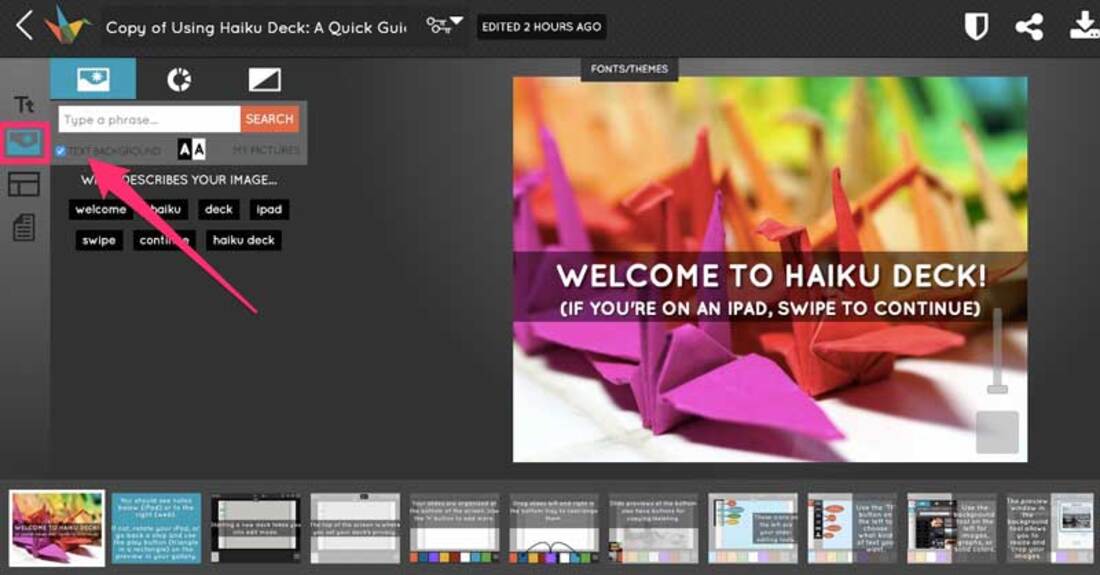
Haiku Deck propose cinq thèmes gratuits parmi lesquels choisir. (Il existe 11 autres thèmes qui peuvent être achetés à 2$ chacun ou à 15$ pour un pack complet.) Les options gratuites peuvent sembler restrictives, mais Haiku Deck a conçu chacun de ces thèmes pour qu'il soit élégant et professionnel. Tout comme Canva, Haiku Deck possède également une riche bibliothèque de photos, avec plus de 35 millions d'images mises à la disposition des utilisateurs. Des images provenant du disque dur local peuvent également être ajoutées aux diapositives, ainsi que des graphiques et des tableaux pour présenter des statistiques importantes.
Avec le recul, la conception restrictive de Haiku Deck empêchera les utilisateurs de trop embellir leurs présentations et de prendre de mauvaises décisions en matière de conception. Les fonctions simples de Haiku Deck permettent également aux débutants et aux nouveaux utilisateurs d'apprendre facilement les tenants et aboutissants de l'outil.
Essayez Haiku Deck
Conclusion
Il s'ensuit que le logiciel n'est pas suffisant pour créer un diaporama de qualité ; tous les éléments doivent fonctionner ensemble pour que la présentation finale soit plus que la somme de ses parties. Pour en savoir plus, consultez Comment créer un excellent Pitch Deck.







