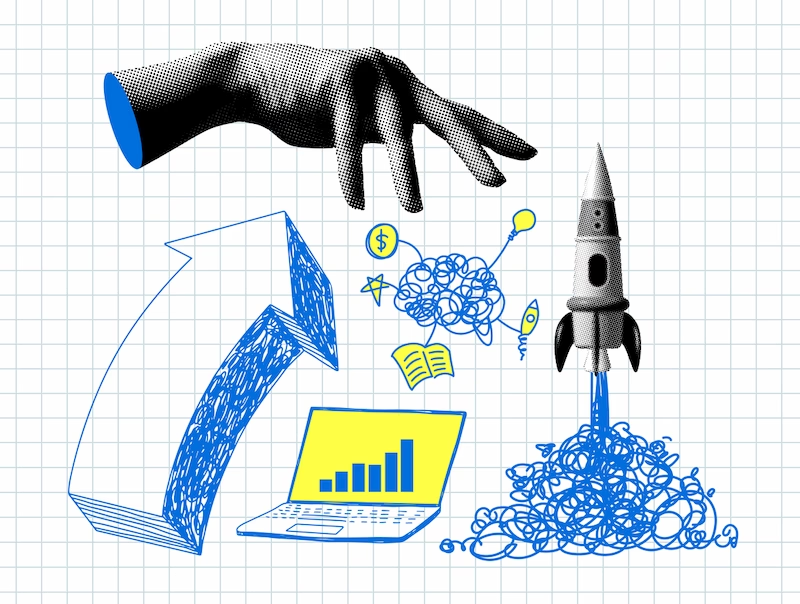Slidebean Blog
Thank you! Your submission has been received!
Oops! Something went wrong while submitting the form.
Featured articles
Most Recent
Hmm… looks like we couldn’t find exactly what you were searching for.
But don’t worry—there’s plenty of startup wisdom, pitch deck tips, and fundraising insights waiting for you. Take a look below—you might find just the thing you need!
But don’t worry—there’s plenty of startup wisdom, pitch deck tips, and fundraising insights waiting for you. Take a look below—you might find just the thing you need!





.avif)



.webp)


























%20(1)%20(1)%20(1).avif)